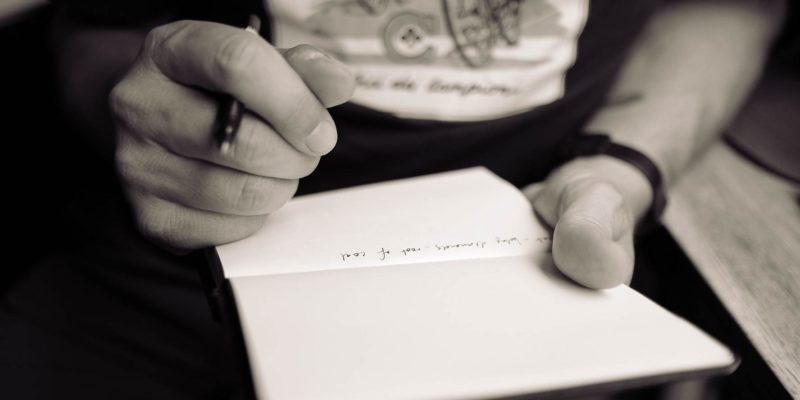Many people are looking for a habit tracker bullet journal guide or example. In this post, I’m going to show you how I take the spirit of the bullet journal concept and apply it to Roam Research.
There are many things that can be tracked, but for my example I’m going to show you what I track and how I track it. I’ll also give you the exact “code” I use so you can set this up yourself to create your own habit tracker bullet journal for Roam.
Maybe you’ll make it a habit to take good notes, which I think could be a life-changing habit to add to your life. Beylikdüzü escort
Habit Tracker Bullet Journal Table Of Contents
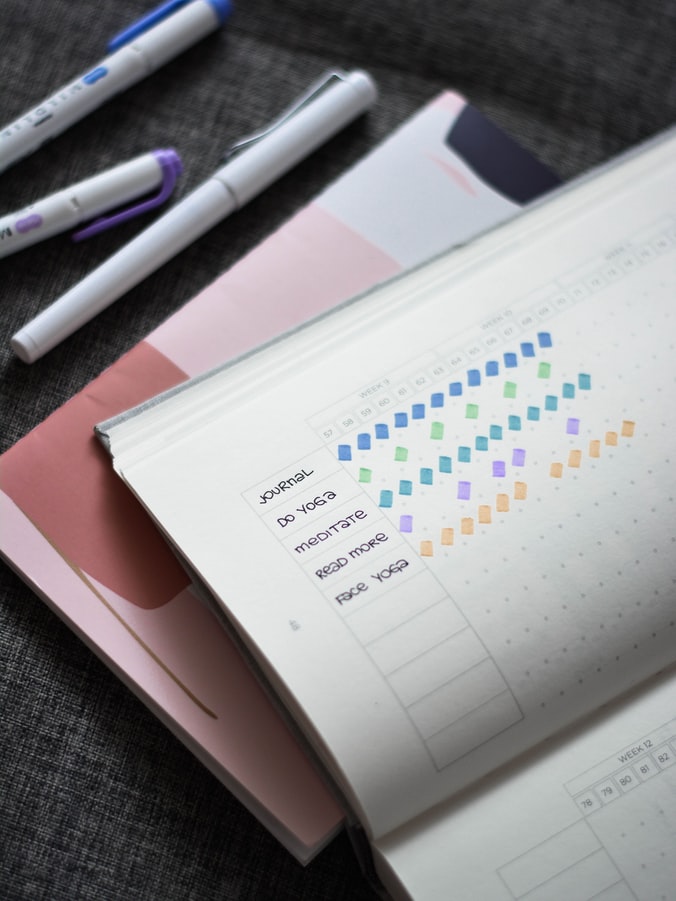
Why You Should Use A Habit Tracker Bullet Journal In Roam
Famed management guru Peter Drucker said it best.
What gets measured, gets managed.
Peter Drucker
So, if you want to create lasting change in your life, you need to start tracking your habits and becoming “aware”. The truth is you already are relying on habits to run your life. It’s the nature of being human that we rely on habits to reduce our cognitive load.
By becoming conscious of our habits, we can track them and over time get rid of old habits and create new habits. But the key is that we must be aware and we must track. Otherwise, we will slide back into our “old ways” and the change we seek will stop.
What Should I Track With My Habit Tracker Bullet Journal?
There are so many things that you can track, the list is really up to you. However, in general, there are a few areas that most of us should be tracking. I’m going to list out for you now what I am presently tracking. Erotik Film, Erotik Film izle
List Of Habits To Track:
Supplements/Medicines:
- Testosterone
- HCG
- AI Blocker
- Vitamin D
- In Perium (fasting support drink)
- Collagen
- Fortagen (protein shake)
Diet & Exercise
- 16/8 Fasting (I track with Zero)
- Low Carb
- Walked 10,000 steps (I use Fitbit for this)
- X3 (this is what I use for weight lifting – read more here –> X3 Bar Reviews
- Meditation (have the Waking Up App)
- Breathing (Wim Hof)
- Sauna
- Cold Shower
- Oxygen Restriction (I use Training Mask)
Other
- Brush (I like Quip for this – feels good)
- Floss
- Washed Face
- Fluency Control (this is to help control my stutter)
- Created Something
- Listened To Audible Book
- Read On My Kindle
I track a few other things that I didn’t include, but I wanted to give you a great start on ideas of things you can track.
Now if you are using a habit tracker bullet journal, this video shows how you to do that:
But for this blog post, I want to focus on how to create your own habit tracker bullet journal inside of Roam Research.
Habit Tracker Bullet Journal In Roam Research
Now, if you are using Roam Research yet then you need to go sign up. It’s relatively inexpensive and it can absolutely change your life. It’s a sort of note taking tool that really has changed my entire life.
And I also want to say that I didn’t create this idea of Habit Tracking in Roam. I watched a lot of Youtube Videos about this and the ones that were most helpful were Anonym.s and Shu Omi.
Video Walkthrough Of Setting Up Habit Tracking In Roam Research
What you want to do is to create a table inside of Roam. You can create a table by typing /table and pressing enter.
You will then see something that looks like this:
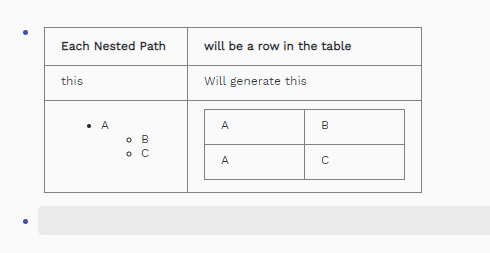
Underneath the table, you will then want to create the things you want to track. For my sample, I will use my Supplements tracking.
Make sure you tab over one to the right so that you are indented underneath the table (The blank bullet in my screenshot). Press tab to indent.
Start by giving a name to what you will be tracking. In my case, I will type “Supplements”. You should now see this is the top left name of the table.
Now, press enter and tab over one and type out Monday. Press enter, tab again, and type Tuesday. Do this until you have completed the days of the week. Note that you can start on any day of the week you want or you could do this weekly if you wanted like Week 1, Week 2, Week 3, etc.
When done it should look like this:
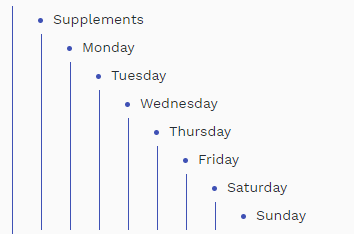
If you look at your Table now, you will have 8 column titles… starting with Supplements and running all the way through Sunday.
Now that we have the columns, we need to start putting in the rows. To do that, press enter again and use “shift + tab” until your bullet is now even again with “Supplements”. Then type the first thing you want to track. You should keep these all on the same indentation just pressing enter after each one.
In my case I would type:
Testosterone (enter)
DECA (enter)
HCG (enter)
AI Blocker (enter)
Vitamin D (enter)
In Perium (enter)
Collagen (enter)
Fortagen (enter)
At this point you’ll see that you have rows and colums and it should look like this:
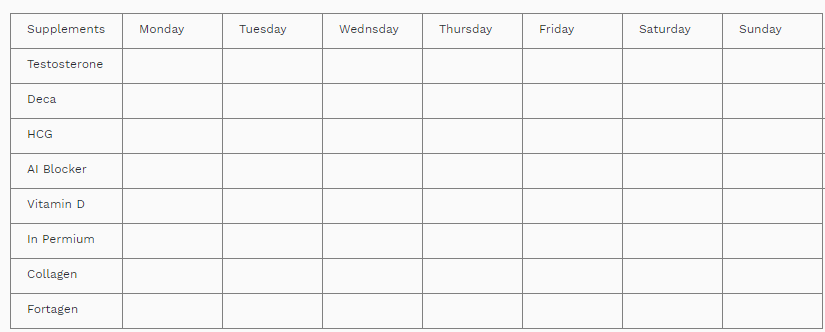
If you have any extra rows showing up at this point that’s ok. It should fix itself when we do the final step here which is to add a checkbox so we can mark a field as “complete”.
To do this, we want to go back to the different things we want to track. Let’s start with Testosterone again. Click on the Testosterone line and press enter. Now tab one over. If you had any weird formatting issues, they should be gone now.
What we want do to now is add a checkmark that can be toggled On/Off. Thankfully, this feature is built into Roam Research.
So go ahead and type /todo and this will create a checkbox for you. If you are feeling fancy you can also type the code in directly which is {{[[TODO]]}} or you can hit CMD Enter or CRTL Enter and this will also insert the TO DO box.
Press enter and tab over again. Insert the TODO code. Do this again and again (enter and tab) and you should see the checkboxes being added underneath the day of the week.
It should look like this when done:
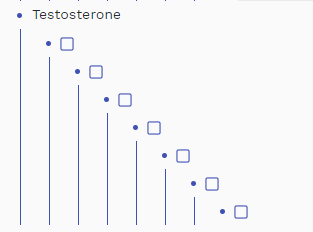
And your Table should look like this:
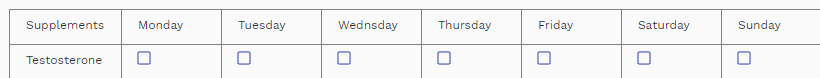
To finish off the table, you will just repeat the same step again underneath each of the things you are tracking.
To make it easier for you, you can “cheat” and use this code below. Although, I recommend doing it yourself a few times so you know how to better tweak it later.
- Supplements
- {{[[table]]}}
- Supplements
- Monday
- Tuesday
- Wednesday
- Thursday
- Friday
- Saturday
- Sunday
- Test
- {{[[TODO]]}}
-
- {{[[TODO]]}}
-
- {{[[TODO]]}}
- {{[[TODO]]}}
-
- GACLIV
- {{[[TODO]]}}
-
- {{[[TODO]]}}
-
- {{[[TODO]]}}
-
-
- DECA
- {{[[TODO]]}}
-
-
- {{[[TODO]]}}
-
-
-
- HCG
- {{[[TODO]]}}
-
- {{[[TODO]]}}
-
- {{[[TODO]]}}
- {{[[TODO]]}}
-
- AI Blocker
- {{[[TODO]]}}
-
- {{[[TODO]]}}
-
- {{[[TODO]]}}
-
-
- Vitamin D
-
-
-
- {{[[TODO]]}}
-
-
-
- In Perium
- {{[[TODO]]}}
- {{[[TODO]]}}
- {{[[TODO]]}}
- {{[[TODO]]}}
- {{[[TODO]]}}
- {{[[TODO]]}}
-
- Collagen
- {{[[TODO]]}}
- {{[[TODO]]}}
- {{[[TODO]]}}
- {{[[TODO]]}}
- {{[[TODO]]}}
- {{[[TODO]]}}
-
- Fortagen
- {{[[TODO]]}}
- {{[[TODO]]}}
- {{[[TODO]]}}
- {{[[TODO]]}}
- {{[[TODO]]}}
- {{[[TODO]]}}
- {{[[TODO]]}}
- Diet & Exercise
- {{[[table]]}}
- Diet & Exercise
- Monday
- Tuesday
- Wednesday
- Thursday
- Friday
- Saturday
- Sunday
- 16/8 Fasting
- {{[[TODO]]}}
- {{[[TODO]]}}
- {{[[TODO]]}}
- {{[[TODO]]}}
- {{[[TODO]]}}
- {{[[TODO]]}}
- {{[[TODO]]}}
- Kept It Lower Carb
- {{[[TODO]]}}
- {{[[TODO]]}}
- {{[[TODO]]}}
- {{[[TODO]]}}
- {{[[TODO]]}}
- {{[[TODO]]}}
- {{[[TODO]]}}
- X3
- {{[[TODO]]}}
- {{[[TODO]]}}
- {{[[TODO]]}}
- {{[[TODO]]}}
- {{[[TODO]]}}
- {{[[TODO]]}}
-
- Walked 10,000 steps
- {{[[TODO]]}}
- {{[[TODO]]}}
- {{[[TODO]]}}
- {{[[TODO]]}}
- {{[[TODO]]}}
- {{[[TODO]]}}
- {{[[TODO]]}}
- Meditation
- {{[[TODO]]}}
- {{[[TODO]]}}
- {{[[TODO]]}}
- {{[[TODO]]}}
- {{[[TODO]]}}
- {{[[TODO]]}}
- {{[[TODO]]}}
- Breathing
- {{[[TODO]]}}
- {{[[TODO]]}}
- {{[[TODO]]}}
- {{[[TODO]]}}
- {{[[TODO]]}}
- {{[[TODO]]}}
- {{[[TODO]]}}
- Sauna
- {{[[TODO]]}}
- {{[[TODO]]}}
- {{[[TODO]]}}
- {{[[TODO]]}}
- {{[[TODO]]}}
- {{[[TODO]]}}
- {{[[TODO]]}}
- Cold Shower
- {{[[TODO]]}}
- {{[[TODO]]}}
- {{[[TODO]]}}
- {{[[TODO]]}}
- {{[[TODO]]}}
- {{[[TODO]]}}
- {{[[TODO]]}}
- Oxygen Restriction
- {{[[TODO]]}}
- {{[[TODO]]}}
- {{[[TODO]]}}
- {{[[TODO]]}}
- {{[[TODO]]}}
- {{[[TODO]]}}
- {{[[TODO]]}}
- Other
- {{[[table]]}}
- Other
- Monday
- Tuesday
- Wednesday
- Thursday
- Friday
- Saturday
- Sunday
- Brush
- {{[[TODO]]}}
- {{[[TODO]]}}
{{[[TODO]]}}
- {{[[TODO]]}}
- {{[[TODO]]}}
- {{[[TODO]]}}
- {{[[TODO]]}}
- Floss
- {{[[TODO]]}}
- {{[[TODO]]}}
{{[[TODO]]}}
- {{[[TODO]]}}
- {{[[TODO]]}}
- {{[[TODO]]}}
- {{[[TODO]]}}
- Washed Face
- {{[[TODO]]}}
- {{[[TODO]]}}
{{[[TODO]]}}
- {{[[TODO]]}}
- {{[[TODO]]}}
- {{[[TODO]]}}
- {{[[TODO]]}}
- Fluency Control
- {{[[TODO]]}}
- {{[[TODO]]}}
{{[[TODO]]}}
- {{[[TODO]]}}
- {{[[TODO]]}}
- {{[[TODO]]}}
- {{[[TODO]]}}
- Created Something
- {{[[TODO]]}}
- {{[[TODO]]}}
{{[[TODO]]}}
- {{[[TODO]]}}
- {{[[TODO]]}}
- {{[[TODO]]}}
- {{[[TODO]]}}
When you paste that into Roam you should be good to go.
A Few Advanced Tweaks For Your Habit Tracker Bullet Journal
Here’s a few more things I do to make it easy on myself.
First, save your habit tables on a page called either Metadata or Templates. That way you can always grab or edit the code as needed.
My Metadata setup looks like this:
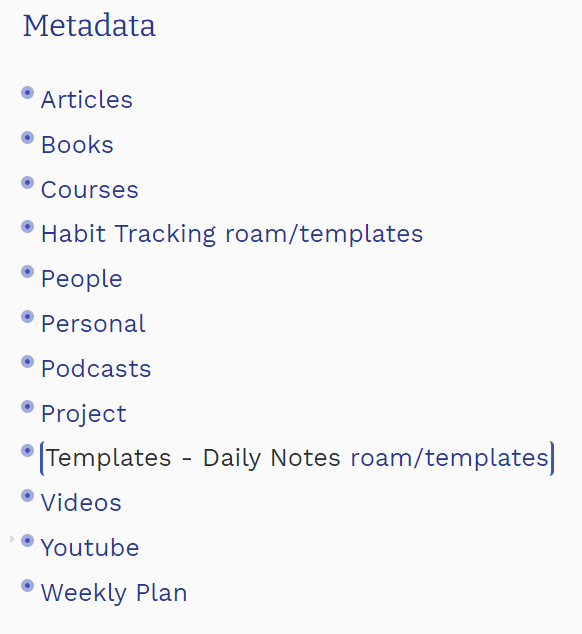
Those are different types of metadata that I track in Roam Research. Let’s look closer at the Habit Tracking section by opening up that bullet.
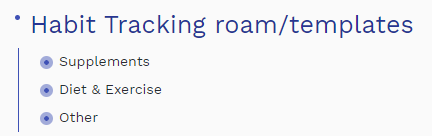
If you were to open up each of those 3 bullets, you would see the full table code as I shared above.
Now, here’s one more cool thing and this feature just came out.
How To Replicate Your Habit Tracker In Just A Click
Next to the word Habit Tracking I added another page called roam/templates. To create that page you would just type [[roam/templates]].
This allows you to turn all the sub-bullets into a template that can be used anywhere you want it.
To do this, just make sure you’ve added [[roam/templates]] next to the Habit Tracking Bullet. All the sub-bullets underneath the Habit Tracking bullet (nested bullets) will be copied over when you load the template.
How do you load the template? It’s actually really easy.
Put your mouse where you want the Habit Tracker template to go. Type the following:
;;
That’s 2 semi-colons. Now a pop-up will appear and you can just choose the Habit Tracker page and like magic, your template appears.
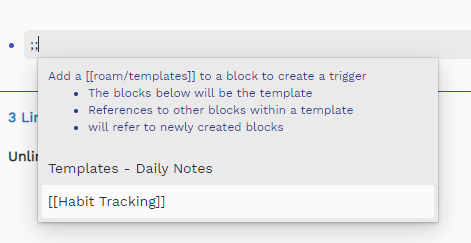
Pretty cool and this is gonna save so much time for me going forward.
Final Thoughts
What I do is daily or every few days I go in and I check off the habits that I follow through on. The goal is to get as many habits per day that you can. And ultimately you don’t want to break the chain.
I also don’t track every habit for every day. Some are weekly. Like my Vitamin D. In those instances, I just leave those days of the week blank. You do this by hitting enter and moving on to the next tab.
Another advanced thing you could try (which I don’t do yet) is you could track other things besides a YES/NO. For example, for my Wim Hof breathing, I track how long I hold my breath. I could insert that time as a number in order to see how I’m progressing instead of the checkbox.
Alright, if you found this helpful, please consider following me on Twitter where I share more stuff like this. Also, my Youtube Channel.
And if you’re in marketing or need to write better ad copy to sell your stuff, check out Copywriter Brain where I teach how I use Roam Research and a slew of tools to write killer copy faster and easier than ever.